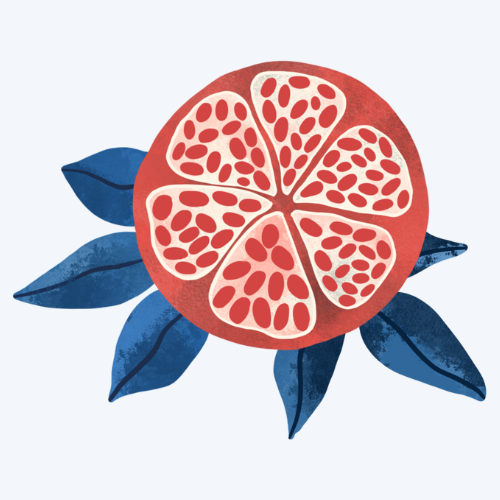Learn how to reset an Umbraco user's password in the database using SQL commands, including step-by-step instructions and best practices.
If you have access to the database then you can update the hash password of the default user which usually has an id of 0 or -1.
You can run the following query:
UPDATE UMBRACOUSER
SET userdisabled=0, userLogin='admin',
userPassword='bnWxWyFdCueCcKrqniYK9iAS+7E='
WHERE id=-1; You can then log in with username: admin and password default.