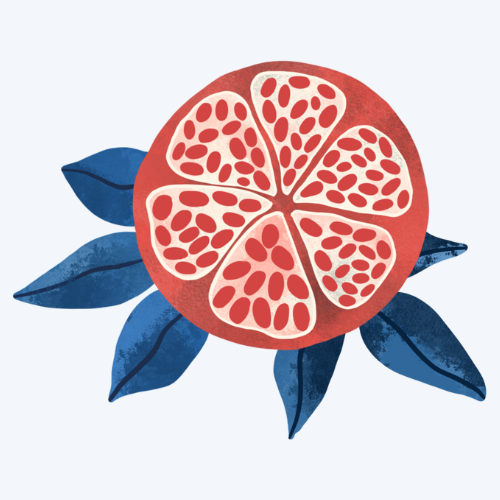Embedding Vimeo videos in Umbraco CMS is simple and effective. Copy the Vimeo embed code, paste it into Umbraco's Rich Text Editor, and publish your page. This ensures responsive, high-quality video content on your site, enhancing user engagement with minimal effort.
Umbraco CMS, a popular open-source content management system built on the .NET framework, offers robust support for embedding multimedia content, including Vimeo videos. Here's a concise guide on how to embed Vimeo videos in Umbraco CMS effectively:
Steps to Embed a Vimeo Video in Umbraco CMS
-
Obtain the Vimeo Embed Code:
- Navigate to the Vimeo video you want to embed.
- Click the "Share" button on the video page.
- Copy the provided embed code.
-
Access the Umbraco Backoffice:
- Log in to your Umbraco CMS backoffice.
- Navigate to the content section where you want to embed the video.
-
Insert the Embed Code:
- Use the Rich Text Editor (RTE) available in Umbraco.
- Switch to the HTML view by clicking the "Source code" button in the editor toolbar.
- Paste the Vimeo embed code directly into the HTML.
-
Save and Publish:
- Save your changes and publish the page.
- The Vimeo video should now be embedded and visible on your live site.
Customizing the Embed
For further customization, you can modify the embed code parameters directly in the HTML, such as adjusting the video size, autoplay settings, and other display options provided by Vimeo.
Benefits of Embedding Vimeo Videos in Umbraco
- Seamless Integration: Vimeo's embed codes work smoothly within Umbraco's flexible editing framework.
- Enhanced Media Management: Umbraco's media section allows for efficient organization and management of multimedia assets, ensuring videos are easily accessible.
- Responsive Design: Vimeo embeds are responsive, ensuring videos look great on any device.
Best Practices
- Use Custom Grids: For more complex layouts, consider using Umbraco's Grid Layout editor, which allows for more structured and dynamic content placement, including video embeds.
- Optimize for SEO: Ensure that video titles and descriptions are optimized for search engines to enhance visibility.
- Check Permissions: Verify that the Vimeo video has the appropriate sharing permissions set to avoid access issues for end-users.
By following these steps and best practices, embedding Vimeo videos in Umbraco CMS can enhance your website's multimedia experience, providing engaging and high-quality content for your audience.